I got my first real introduction to the nuts and bolts of internet marketing back in 2008 when I paid a small fortune to attend a week long training offered by the Internet Marketing Center.
At the time I owned a crappy website that I also paid too much for as my first foray into the world of internet marketing.
In this post, I am going to share with you what I learned then, and what I’ve learned since in this ever evolving business.
Let’s get started!
So you think you may want to make some money online?
The first thing I am going to tell you is that this business is VERY HARD! You are going to have to work hard to have any chance at success and profitability.
The main reason why is that there is a ton of competition, no matter what business niche you may want to focus on.
With that in mind, even if you have a great product or service, it will be difficult to get noticed without paying a lot for advertising.
Ultimately, the first step is determining what market niche will be suitable to your talents and/or knowledge?
When I first started out, I wanted to focus on futures trading, since I knew I had considerably more knowledge about that topic than the average person.
So, I had an acquaintance of mine build me a website. It effectively looked like it was built by a 5th grader, and to this day, my wife still teases me about that website.
He told me I needed to blog to get traffic to the site, where I was trying to sell a crappy ebook about trading strategies. That was the extent of his services. Needless to say, I didn’t make a nickel with that website.
Then I invested in the Internet Marketing Center’s “Insider Secrets” product to learn more about the business. From there, they upsold me on the week long training in Vancouver, Canada.
I actually learned quite a bit that week, except for how to actually build a cool website.
Their focus was on building one page websites with long page salescopy used to sell some sort of information product.
With that in mind, I did learn a bit about salescopy, using Google adwords, and then some other ideas to drive traffic. However, the training was way over priced, as it really only scratched the surface.
My particular product was focused on day trading stocks. When I looked at some of the competition’s websites in that niche, it was clear that I was overmatched.
However, for a while, I actually did make some money with that website. At one point, it was ranked first in the Google page rankings for its particular keyword.
That was before Google’s famous Penguin update, which caused my website to disappear from the rankings.
Since then, I’ve learned quite a bit about online marketing.
In this post, I am going to take you through the process of identifying a niche, selecting a domain, and setting up a website.
Down the road, I’ll cover more ideas about ways to make money with your website.
Let’s get to it!
Online Marketing Step 1 – Finding a Niche
The first step in building an online business is to find a niche. Typically, the niche you ultimately choose will be based upon knowledge or a skill set that you already have.
As I indicated, when I first started out in this process, my focus was on trading stocks. I then narrowed that down to day trading stocks. My initial website then sold an ebook with a strategy for day trading stocks.
I now have websites focused on the golf market since I used to play competitively and teach professionally. I also have a golf travel business that sells vacation packages online.
When I attended the Internet Marketing Center training, our first step was to jot down our interests and hobbies.
I recall a couple people then setting up websites related to growing tomatoes, and training Jack Russell terriers.
The bottom line is that there are millions of potential niches out there. Some, like in the day trading niche, are highly competitive. Others may not be.
The key is to find a niche where you have knowledge that is not overly competitive, but which will pay well.
One place to look in that regard is the Google Keyword tool.
I prefer to use the old version of the tool. It allows you to look up specific keyword phrases, get their estimated monthly search totals, and an average cost per click.
This first image is the initial screen in the old Google Keyword Planner.
This second screen pops up once you enter a few basic keywords. In this case, I simply typed in the main keyword “day trading.”
As you can see, the average monthly search for that keyword is 22,000 and Google labels the keyword is having medium competition (the levels are low, medium and high).
Next to that, you see a figure for “suggested bid.” This is the amount Google recommends for you to bid on a particular keyword to get on the first page of Google search results for a Google Adwords campaign.
I should note, that setting up these campaigns can be a bit different than it used to be.
Below that are some other keywords and phrases related to day trading along with their competition levels and suggested bids.
When you see suggested bids over $2, you know you are looking at a niche where advertisers pay a lot of money to be seen in Google search results.
They are willing to spend a lot of money because customers in these niches are quite valuable and willing to spend a lot of money on products or services related to the niche.
This is confirmed when you do a Google search. If you see a number of advertisements at the top of the page, then the niche is worthwhile.
If the suggested bid levels are low, that doesn’t mean it’s not possible to make money in a particular niche.
For instance, if you do a Google search for “how to grow tomatoes” you won’t find any advertisers, and the Keyword Planner suggests only bidding 71 cents to get on the first page of search results.
However, the competition is relatively low in that niche, but people definitely search for information in that niche.
The bottom line is this…when you are considering an online business, you want to be in a niche where you can help solve a problem. If you have that ability, then it’s worth exploring.
Online Marketing Step 2 – Website Hosting and Domain Selection
The first thing you need to do is sign up for a website hosting service. All of my websites are hosted by Bluehost. Initially, just go with the least expensive plan. You can always upgrade later.
Once you set up an account there, you can then search for Domain names for your website. Your domain name will be determined partly by your niche or the brand you are trying to convey to your audience.
In the old days of just a few years ago, when building a website around a particular niche, it was recommended that your keywords be included in the domain name.
This is no longer the case. If you have a service you are offering, your domain name should give an indication of the service you are offering.
A couple of my website domain names include SCgolftours.com, and Tacticaltradingresearch.com. In both cases, the domains at least give the searcher an idea of what my website is all about.
In the case of ScottAllanCole.com, I am simply working on developing a long term brand. Down the road, hopefully people will associate my name with providing good advice about developing multiple income streams.
After you’ve selected a domain name, you’ll want to figure out how you want to set up your website.
Once you’ve selected your domain name you’ll be taken to a page to provide your information, address, credit card, etc. to sign up for your account.
After that process is complete, it’s time to start setting up your website!
Online Marketing Step 3 – Setting Up Your Website
When you log in to Bluehost, you will come to this screen. Scroll down until you find the “Install WordPress” button.
After clicking on the Install WordPress button, you’ll be taken to another screen where you’ll be asked to get started. You’ll then be taken to the screen below.
If you are a complete beginner, then you may want to select the option to let a pro install WordPress for you. However, it’s really not that difficult. You really just click the green “Next” button after selecting your domain, and within minutes, WordPress will be installed.
Now it’s time for the nitty gritty!
Go back to your Bluehost account hosting page and scroll down until you find the File Manager button. Click on it.
You’ll now be taken to the page below. First you’ll probably need to click on the “public-html” button where the arrows are pointing. You should then see your domain name.
You then want to click on the blue box next to “content.”
Once you’ve clicked on Themes, you want to upload whatever theme you’ve purchased.
The WordPress download provides you with several free themes. At this point I will just assume that you’ve done a little research and selected a theme for yourself, as these free themes won’t be sufficient.
To upload another theme from your computer that you may have purchased, click on “Upload” which may be seen at the top menu bar.
The theme that I use for this website is the Avada theme which I purchased from ABM is the “Broker” theme, which I purchased from Themeforest.com.
When you click on Upload, you’ll be asked to find the file on your computer, so have that location handy. Your theme should be contained within a zip file. You’ll just click on that zip file and it will be uploaded into your file manager.
Next, you’ll want to go back to the “themes” level where your theme files are contained and highlight, or select the line for the theme file you just uploaded. You then want to “extract” the files.
Your theme files will now be available. Now it’s time to head on over to your WordPress dashboard, so just log out of Bluehost.
In your browser, type in your domain name plus wp-admin as follows:
Yourwebsite.com/wp-admin
Hit enter and you’ll be taken to a page that requests the Admin name and password you selected when you downloaded WordPress. You’ll then be taken to the WordPress Dashboard.
This is what your dashboard will look like. First up, we’ll activate our theme. Scroll down and look for “Appearance.” Click on that and then “Themes.”
You should see the themes you’ve uploaded, along with the free themes provided by WordPress. You’ll want to Activate the theme you’ve purchased.
Next up, we need to take care of a few smaller items. Scroll down and look for “Settings” and then click on “General.”
If it’s not already in there, type in the title of your website, and then in the Tagline, type in a brief description of what your website is about, in one sentence.
Next, go down to Time zone and find the time zone in which you are located and click on it.
When you are finished, scroll down to the bottom and click on the “save changes” button.
On your Dashboard, scroll to Pages, and then click on Add New. There are a few key pages you’ll want to include on your site…
- Home Page – You should provide a detailed introduction to your business
- About Page – You want to introduce yourself personally here, and any other key members of your team
- Articles or Blog – This page will be left blank, but will be the home to your blog posts
- Contact – Provide detailed contact information, or you can also use a contact form. Many WordPress themes come with a contact form.
When you go to add a page, this is where you will be taken, and you can set it up however you like with text, images and even video.
Creating a new post is similar. Just go to your Dashboard and scroll down to “Posts” and then click on “Add Post” when you are ready to write an article.
Once you have your basic pages in place, you’ll want to set up your menu.
Head on back down to Appearance and click on Menus.
Click the Create a new menu link, name your menu, and then add your main pages, which will be listed on the left side of the screen.
Once they are added, you can move them into whatever order you prefer them to be. The page at the top coincides with the left hand side of your menu. Each page title below that will be seen filling in the menu bar as it progresses to the right hand side of your website menu.
Lastly, let’s have a look at the Widgets page. Scroll down to Appearance and click on Widgets. The Widgets page is where you can add many of the bells and whistles that are found on a website.
As you become familiar with setting up your pages, you’ll learn how to set up these widgets. For instance, under the “Pages Sidebar” widget, you would set up the content for the sidebar on your website.
So, on this page you are reading, you see many different sections that you work on from “behind the scenes.”
Where you see my logo is the Header. Just below that is my Main Menu. The content below that is edited as a “Post.” And to the right, you see a sidebar with my opt-in form and social media links and other stuff.
It takes a while to get the hang of all this so you can set things up exactly the way you want. For some, I am sure it is a daunting task. However, in the beginning of your internet marketing career, you’ll want to keep your expenses down as much as possible, and learn as much as you can about setting up a website.
A few more thoughts on building your online marketing business
While you are going through this process of selecting a website hosting service, your domain, and setting up your website, you need to be thinking of how you are going to monetize your website.
Are you going to be offering a service of some kind? Will you be selling a course? Or, will you sell affiliate products?
If you have more knowledge about a particular topic than the average person, then it is possible you can sell a service or other product related to that topic.
Information products are among the most profitable in the world of internet marketing. If you can put together your own information product and sell it online, then you are way ahead of the game.
However, you’ll need to develop your brand quite a bit before you will enjoy much success at selling an information product. In other words, you’ll have to demonstrate your expertise.
That is what your blog and other content strategies are for.
I’ll also be covering these topics in future posts. For now, just building a website can take quite a bit of time, so I will leave it at that.
If you have any questions or comments, drop me a line.
Thanks for reading!
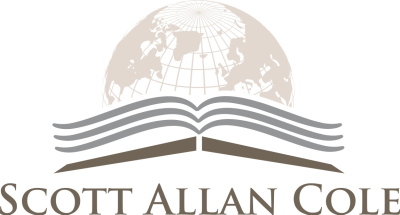




















Leave A Comment